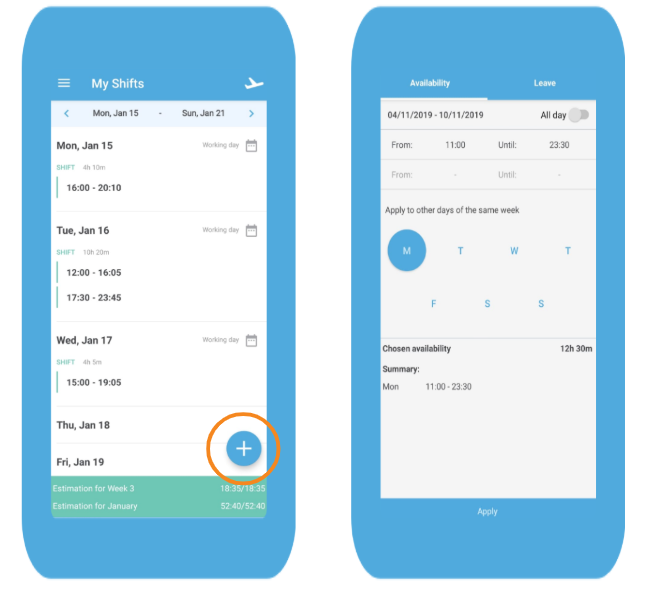The delivery job is flexible and it is your responsibility to schedule your availability. To help you we have created a guide:
When to give your availability
Each week, log into the Scoober App and indicate your availability for the next week. To evaluate your schedule we must receive availability every Tuesday by 11.59 pm. From that moment we start the scheduling the shifts and if you have not provided your availability, it will be considered that you are always available. You will receive the shifts for the next week on thursday of the previous week.
How to give your availability
In the Scoober app, select “Shift organization” from the main menu. Select the “+” icon in the upper right corner of the screen and enter the days and times you are available. By clicking on “Confirm” you will have provided your availability.
Our planner will assign the shifts that will be published in the Scoober App every Thursday. You can provide your availability weeks in advance, there is no limit! But make sure to check the availability provided for the following week by Tuesday at 11.59 PM. Remember that if you do not enter your availability in time, you will be assigned shifts by Local Ops.